No matter how great any system is, it’s not for everyone. If you try out Upwork and it doesn’t work for you, you may want to delete your Upwork account. Sadly, it’s not as easy as it should be. Let’s go over how you can do that if you ever need to.
Warning: Once you delete your account, you will not have access to any of the data. Make sure you have downloaded all your financial and client information.
Why You Might Want to Delete Your Upwork Account
There are a few reasons that you might want to delete your Upwork account.
You’ve Decided that Upwork isn’t For You
If you’ve decided that Upwork doesn’t work for you and you want to remove any access to the site or your records, this is an option. Freelancing isn’t for some people. Working online for some clients can be difficult and for some of us, it isn’t what we enjoy. Completely understandable.
You Want to Start Over Again
As we discuss in our guide on Getting Started on Upwork, one of the currencies in Upwork is reviews. That’s part of why we recommend starting with some easier jobs and making sure you do really well. Even with that strategy, sometimes, it doesn’t go like you plan.
Before You Delete Your Upwork Account
Don’t be too quick to delete your Upwork account. You want to do some housekeeping first. Once you delete your account, you won’t have access to any of the information. Make sure you get everything off of the account first. Here are some specific things to consider:
- Make Sure You Have Been Paid – If you have any open projects, make sure that you have been paid for any work that you have completed. If you don’t want to wait, you may need to request payment. That may cost you some money.
- Finish All Open Work – Make sure any projects you have already started have been completed and all contracts are closed.
- Financial Information – Get any records for earnings, money paid, hours paid, etc. You can get a variety of reports in the reports menu option.
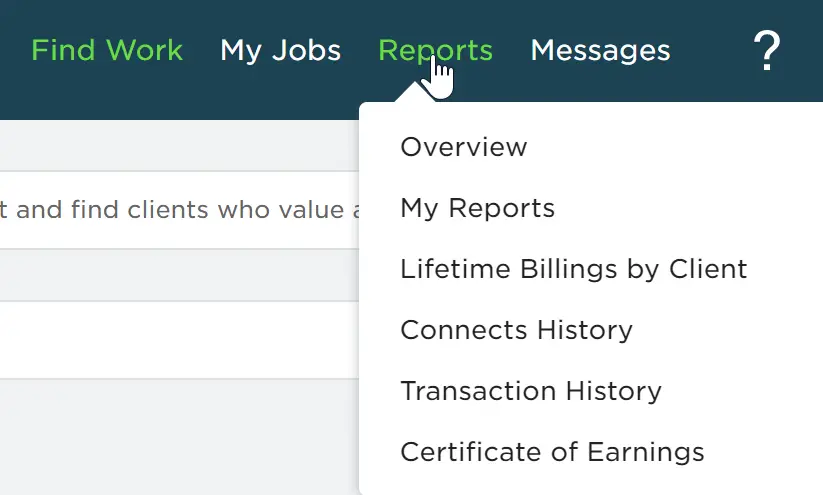
Remember too that if you also have a client account, you will have to close that too.
Deleting Your Upwork Account
It takes a few steps to delete your Upwork account. You’ll basically need to close everything out before you can close your Upwork account. Here are the steps that you need to finish to delete your account on Upwork.
Close All Contracts
You need to close any open contracts. Once you’ve finished the work and submitted any milestones or time, you can close the contracts. To close a contract:
- Go to My Jobs in the menu
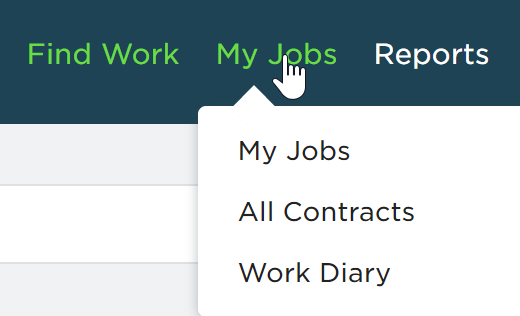
- Click on the title of the contract. This will open the page with the description of the contract and all the information related to the contract.
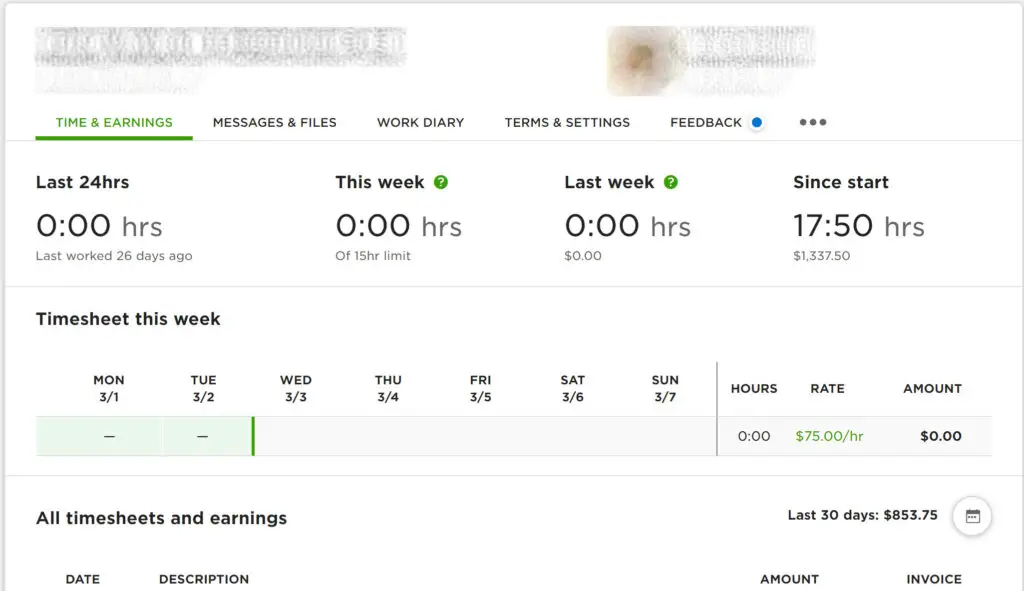
- Open the options menu by clicking on the three dots in the upper right.
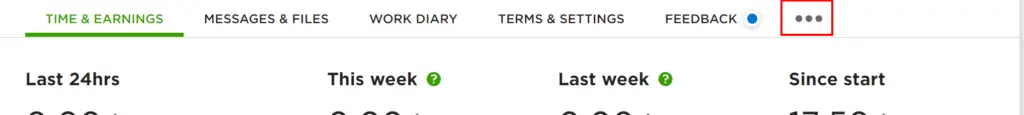
- Select End Contract in the menu.
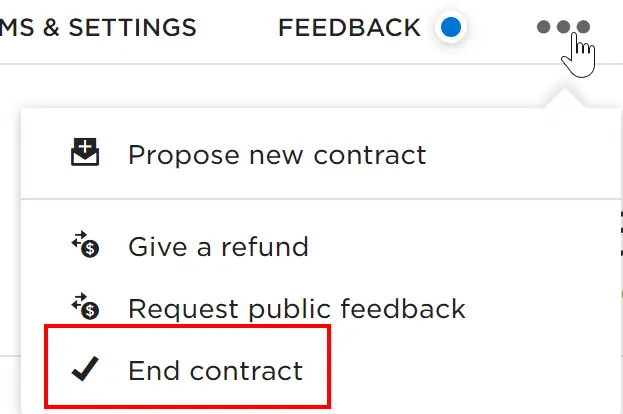
Once you end that contract, it’s important to know that a few things are going to happen.
- Any escrowed money will be released back to the client.
- You won’t be able to log any more time, so make sure that all time is logged (you really need to make sure you’re paid to close out your account anyway.)
- You and your client may leave feedback which really doesn’t matter to you if you’re closing your account.
Make sure you do this for any open contracts.
Withdraw Any Open Proposals
You need to withdraw any proposals that you have open. This is pretty easy but can be a bit of a pain if you have a lot of proposals out there.
- Click on Find Work in your menu.
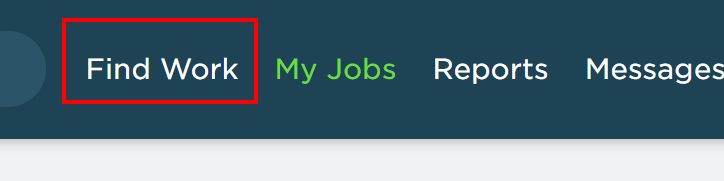
- Select Proposals
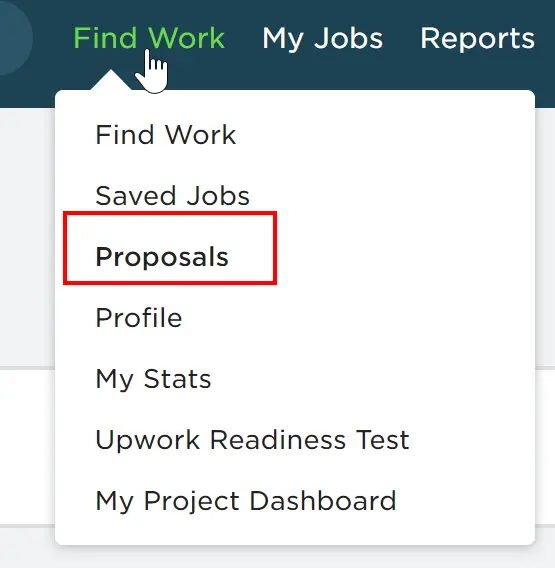
- Select the heading of each proposal in the list. This will open the description of the proposal. Scroll down a bit and you’ll see an option to change the terms of your proposal or withdraw the proposal. Select the option to Withdraw Proposal. It will ask you for a reason and then you can withdraw it.
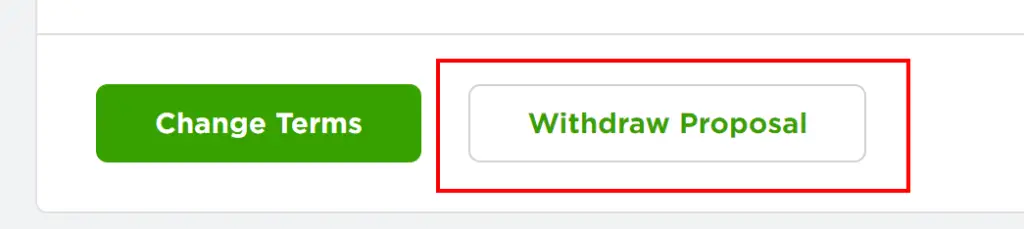
Get Paid by Upwork!
Make sure that you have requested payment for any work that has been completed. You want to make sure that you have received that money and withdrawn it from Upwork. This may cost you some money depending on when and how you withdray the money.
Now You Can Delete Your Upwork Account
You’re now all set. You can close out your Upwork Account.
- Go to Settings, which you can get to by selecting your avatar in the upper right hand corner. Settings will be in that menu.
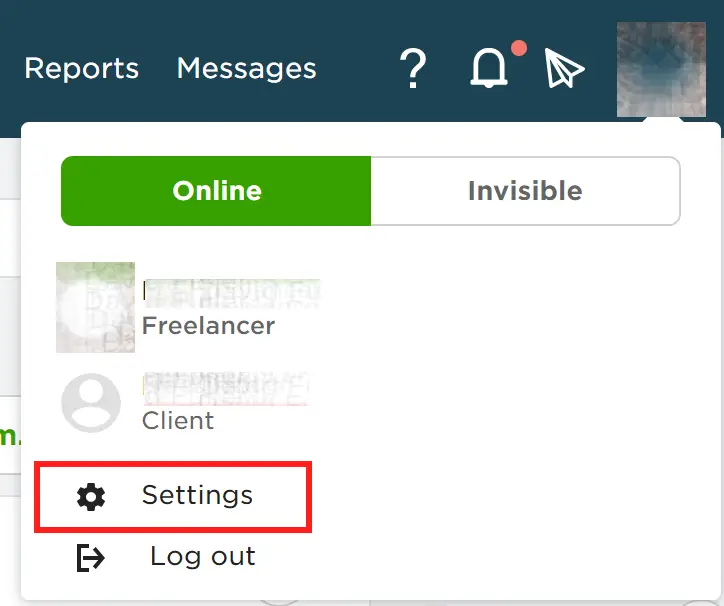
- Select the Contact Info option on the menu.
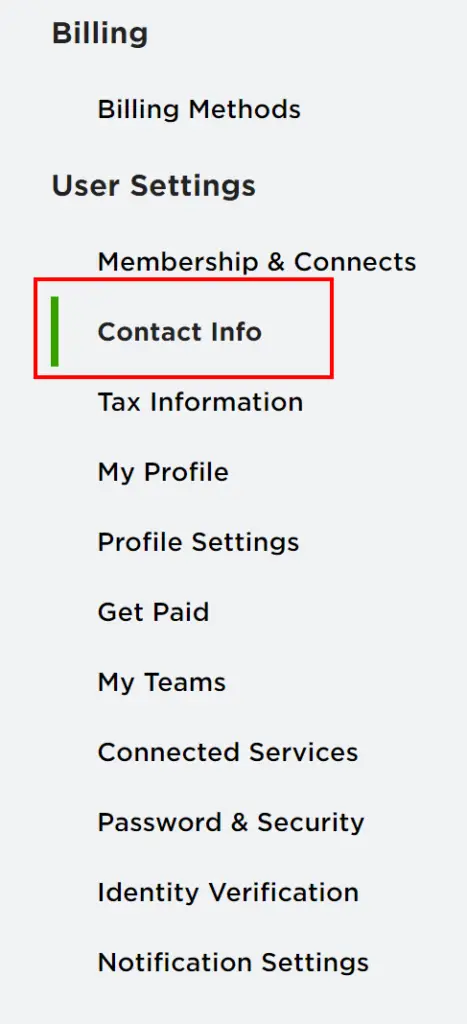
- Then select the option to Close My Account underneath where your email is. Make sure this is what you want.

If you don’t see the option, or you can’t select it, check everything out above. Upwork may ask you to contact customer service as well.
Hopefully, you didn’t give up. Take a look back at why it didn’t work. You may want to check out our guide to getting started on Upwork. You can try some other sites as well. You can take a look at Freelancer, which is very similar to Upwork. though not as big. Textbroker is a great site if you have the skills to write content or to translate content for blog owners, writers and other clients.
Freelancing is a great way to make money online. It doesn’t require any money to get started. That doesn’t make it easy though. It will require some work. Good luck!
